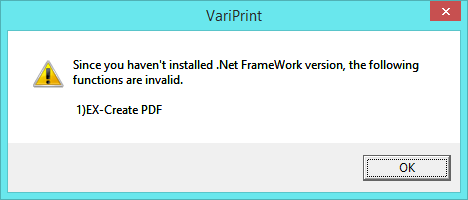VariPrint support Windows8 OS
1. The notice and attention of installing VariPrint in Windows8 OS is just same as in Windows 7, please refer to "VariPrint in Win7 OS environment" http://www.haiyaatech.com/english/bbs/b_kantie.asp?tiezi=556
2. The only difference is HAIYAA.PPD installation. In Windows 8, VariPrint Setup.exe can not install HAIYAA.PPD automatically. It need to use Add Printer to install this PPD. At first, you must select 'driver signature enforcement' when OS start up. After installation of PPD, you can recover driver signature. The detail operation steps are as follows,
From the Metro or Desktop
Bring up Charms by mouseing over to the right of the screen
Go to Settings
More PC Settings
General
Advanced Startup > Restart Now
Trouble shoot
Advanced options
Windows startup options
Restart
Click on "Disable driver signature enforcement"
Reboot
Install the relevant driver,

3. Please install .net Framework 3.5 in order to run VariPrint properly.Otherwise, there is error message display as below.